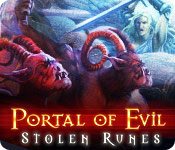Portal of Evil: Stolen Runes
Our Portal of Evil: Stolen Runes Walkthrough will guide your steps as you join Vanessa, granddaughter to Abraham Van Helsing, and next in line as guardian for the Order of the Light. Use our detailed chapter-by-chapter instructions, our stunning custom screenshots, and our simple puzzle solutions in our Portal of Evil Walkthrough to help find the stolen runes and stop an ancient evil from escaping before it's too late.
Welcome to our Portal of Evil: Stolen Runes Walkthrough, where you'll find a treasure trove of information dedicated to helping Vanessa find all the missing runes in order to seal the ancient portal and stop an unspeakable evil from escaping. Use our detailed instructions, our stunning custom screenshots, and our simple, easy-to-follow puzzle solutions to ensure you never falter on your quest in this exciting hidden object adventure game!
We hope you enjoy our Portal of Evil Walkthrough!

Opening Story:
In Portal of Evil: Stolen Runes, you join Vanessa, granddaughter of Abraham Van Helsing, who has gone suddenly missing the past few weeks. Summoned by the Archbishop, Vanessa must embrace the true nature of her heritage and search out the stolen runes that hold the key to the sealed portal, wherein lies an unspeakable evil. Now, she must step through worlds unknown and face untold dangers to find the runes and seal the portal once more before it unleashes its terrible power on the world.
General Tips for Portal of Evil: Stolen Runes
Difficulty - Two modes: Casual and Expert. In Casual Mode, sparkles indicate active areas and the hint and skip buttons charge quickly. In Expert Mode, there are no sparkle indicators and the hint and skip buttons charge slower.
Magnifying Glass - When your cursor turns into a magnifying glass, it means you can zoom in and take a closer look on an area.
Pointing Hand - When your cursor turns into a pointing hand, it means you can interact with an area.
Grasping hand - When your cursor turns into a grasping hand, it means you can pick up an object and place it in your inventory.
Inventory - Your inventory can be found at the bottom of your screen. Hover your mouse over it to bring it up.
Journal - Your journal can be found in the lower left hand corner of your screen. Game notes and observations that you make throughout the adventure can be found here.
Hints - The hint button is found in the lower right hand corner of your screen. Click here if you're stuck. Just remember, the button takes time to charge before you can use it again.
Mini-games - During mini-games, if you can't figure out the puzzle or don't feel like trying to solve it, you can click the skip button to skip the puzzle and move on.
Hidden Object Scenes - Hidden object scenes will sparkle. Items in red or blue will require an extra step in order to find them.
Navigation Cursor - When your cursor turns into an arrow, it means you can move in that direction.
Map - The map is found in the bottom right hand corner of your screen. Click to see where you are and to fast travel to any location you've already discovered.
Messages - There are 15 messages from Van Helsing scattered throughout the game.
Menu - The menu button is located at the bottom left-hand corner of your screen.
And those are the basics for playing Portal of Evil: Stolen Runes. We wish you good luck and hope you enjoy our Portal of Evil Walkthrough!