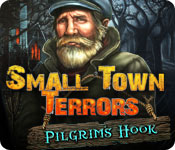Small Town Terrors: Pilgrim's Hook
Consult our Small Town Terrors: Pilgrim's Hook Walkthrough for advice on how to defeat the dark forces lurking in the ocean waters and save your twin brother. Use our custom screenshots, detailed instructions, and comprehensive puzzle solutions to end this bitter battle raging between the sand and the sea.
Chapter One: Pilgrim’s Hook
Chapter Two: Where’s Arthur
Chapter Three: Arthur’s Treasure
Chapter Four: The Town's People
Chapter Five: The Woods
Chapter Six: The Deer
Chapter Seven: Exploring the Past
Chapter Eight: Ahoy Matey
Chapter Nine: Avatar Slaying
Chapter Ten: Destruction of the One True Form
Ask for help in the comments below!
Welcome to our Small Town Terrors: Pilgrim's Hook Walkthrough, your survival guide to finding your twin brother and stoping the dark forces lurking just beneath the ocean waters. Rely on our beautiful custom screenshots that have been clearly marked to display key item locations, our easy-to-understand instructions, and our comprehensive puzzle solutions to help you put a stop to the battle raging between the sand and the sea.
We hope you enjoy our Small Town Terrors: Pilgrim's Hook Walkthrough!

Opening Story:
In Small Town Terrors: Pilgrim's Hook, you vowed to never return to that island you once called home. However, a desperate call from your twin brother has forced you to break that vow as you race back to the island to save him from a dark power that has invaded your old home. Now, you must discover a way to defeat this treacherous evil before you too succumb to the lure of the sea in this exciting hidden object adventure game.
General Tips for Small Town Terrors: Pilgrim's Hook
Difficulty - Three modes: Casual, Expert, and Hardcore. In Casual Mode, sparkles indicate active areas and the hint and skip buttons charge quickly. In Expert Mode, there are no sparkle indicators and the hint and skip buttons charge slower. In Hardcore mode, there are no sparkle indicators, hint and skip buttons charge very slowly, and there are no map indicators to show tasks that haven't been completed.
Chat Bubble - When your cursor turns into a chat bubble, it means you can talk to that person.
Magnifying Glass - When your cursor turns into a magnifying glass, it means you can zoom in and take a closer look on an area.
Hand - When your cursor turns into a hand, it means you can pick the object up and add it to your inventory.
Gears - When your cursor turns into gears, it means you can use an item from your inventory here.
Journal - Your journal can be found in the lower left hand corner of your screen. Game notes and observations that you make throughout the adventure can be found here.
Inventory - Your inventory can be found at the bottom of your screen. Hover your mouse over it to bring it up.
Hints - The hint button is found in the lower right hand corner of your screen. Click here if you're stuck. Just remember, the button takes time to charge before you can use it again.
Menu - The menu button is located at the bottom left-hand corner of your screen.
Hidden Object Scenes - Hidden object scenes will sparkle. Items in light blue will require an extra step in order to find them.
Navigation Cursor - When your cursor turns into an arrow, it means you can move in that direction.
Mini-games - During mini-games, if you can't figure out the puzzle or don't feel like trying to solve it, you can click the skip button to skip the puzzle and move on.
Morphing Sea Creatures - There are 25 morphing sea creatures for you to find throughout the game.
Achievements - There are 15 achievements for you to earn throughout the game.
Map - The map is found in the bottom left hand corner of your screen. Click to see where you are and to fast travel to any location you've already discovered.
And those are the basics for playing Small Town Terrors: Pilgrim's Hook. We wish you good luck and hope you enjoy our Small Town Terrors: Pilgrim's Hook Walkthrough!
Chapter One: Pilgrim’s Hook
Chapter Two: Where’s Arthur
Chapter Three: Arthur’s Treasure
Chapter Four: The Town's People
Chapter Five: The Woods
Chapter Six: The Deer
Chapter Seven: Exploring the Past
Chapter Eight: Ahoy Matey
Chapter Nine: Avatar Slaying
Chapter Ten: Destruction of the One True Form
Ask for help in the comments below!